2000+ successful projects with 1000+ satisfied clients
![]()
Your winning idea is super secure with our NDA
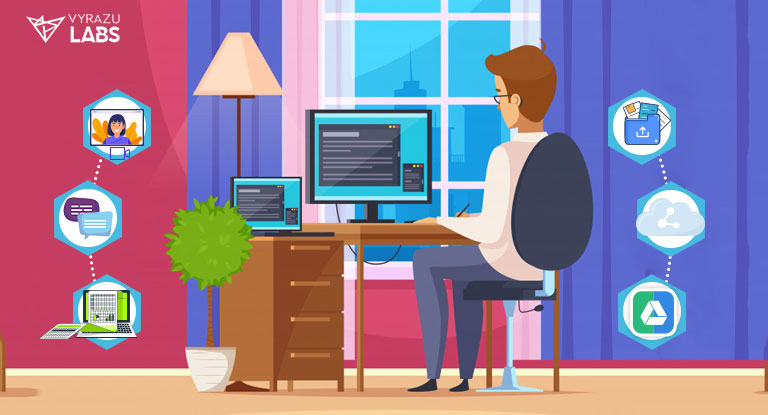
Even though we need to be isolated during this pandemic doesn’t mean we can’t keep earning. Money is one thing, communication is even greater. We have all heard this proverb that ‘empty mind is a devil’s workshop’. Hence, keep yourself busy with work, entertainment, and constant communication that will help your morale.
When rumors are spreading rapidly, we get confused about what to believe and what not to. But we can believe open source tools blindly! Why and how? Explaining everything below-
When we work from home we need to ensure the work that we do is collaborated and shared with our teammates. If you are working singularly, even then your work needs to be dispatched as an end product. This is the time when we need some open source tools to help us work seamlessly.
Recently, we at Vyrazu Labs have started working from home and pledge everyone to do the same. The 10 open source tools mentioned in this blog will help you coordinate and cooperate with your teammates.
This is a list of 10 open source tools that will help you in setting up a work from home experience for you and your fellow employees. In the following points, you will find different kinds of open source tools that you can use, the best part is they are the top open source tools being completely free for use.
Without further ado, lets being disclosing the ultimate 10 Open Source Tools for work from home-
1.
10 Open Source Tools: Kanban
If you want to organize your team you can use Taiga, a virtual post-it note board. This is one of the best open source tools that will keep track of individual tasks. This method is typically called kanban and has gained popularity in the software development sector. However, this app is capable of more than it meets the eye. Scheduling work from home or planning for a holiday is equally easy when you use Taiga.
These pages can be shared online for collaborating with your team while posting updates and tasks on the project. Taiga will help you organize your tasks with easy navigation around the kanban board. It is soothingly graphical and interactive. If you are a drag and drop person, you are sure to like this app.
On the contrary, if you think Taiga isn’t for your organization you can take a look at some other open source tools for setting up a kanban board.
Now that you can share notes with Taiga, or any other open source tools that fit your requirements, you need a place where you can communicate with each other.
2.
10 Open Source Tools: Riot
Times when something is that urgent connecting a voice call or video chat can be time-consuming. That is when you can use a team chat app like Riot for connecting with your team members to the earliest. In a good chat app there are different features like instant messaging services, emoji support, GIF, video and image support, separate chat rooms, channels, privacy and compatibility to connect with anyone you desire.
You can download Riot in your computer as well as in your smartphones and in a snap you will be able to connect to it through a web browser. The plus point of this app is that your team will be just a click away while you connect it through a web browser. This will sort out your short and urgent chats with your team, however, if you have to make them understand something you will need a new tool like a digital whiteboard to draw out concepts.
3.
10 Open Source Tools: Drawpile
When you are explaining something to someone if you have a whiteboard or white sheet the process becomes easy and more understandable. While whiteboards are precisely for conference rooms in offices, it might be tough to manage inline. However, Drawpile is a real-time one of the best open source tools for collaborative drawing sessions.
Using this work from home application you will be able to invite teammates in such sessions to conduct an explanation round or you can just host a session on Drawpile’s servers. It has fewer features- easy to use and intuitive, but is efficient enough to create artistic sessions when your rough ideas start taking the shape of an important outcome.
Now that you can share your ideas by drawing them out, your teammates will need an app that can be used to take notes.
4.
10 Open Source Tools: Joplin
When we are in a meeting we keep notepads that help us to take down important notes, however Joplin a work from home tool rather the leader among all other open source tools that oath to help us to take down notes digitally. The benefits are we will not misplace the notes and open them with one click when you need them. Joplin will help you create virtual notes while each notebook can have numerous entries. You will be allowed to add text in general and also include elements like graphics, hyperlinks, to-do lists among others.
Not just that you can upload these files to any online storage service, that includes open-source cloud services. This ensures your notebook is available on any device and easily accessible. When you sit to work, it is best that you can see your tasks scheduled, so that you can focus on your activities. If Joplin doesn’t meet your requirements you will find other work from home tools that will help you take note. Even taking notes online is sorted, but what if something gets deleted?
5.
10 Open Source Tools: Redo
When you are working with data you must ensure that you are keeping a backup, so that even though unknowingly it gets misplaced you can access your data. Using Redo you will be able to save the complete image of your system in a pen-drive or store it in your cloud server. It might take time to store your entire system, but if you are getting the ease of working it is worth it.
If your system fails, and you lose all the data along with it. Using this image formed in Redo you will be able to restore your entire system in a very short time. Redo can be used in Windows and Linux. With this work from home tool, your backup issue is sure solved. And that’s why Redo has become one of the best of 10 open source tools that professionals prefer to have today. Now let’s talk about video conferencing that will help you connect with your teammates.
6.
10 Open Source Tools: Zoom Video Conferencing
When you are working from home sometimes you need to talk to your teammates and see how their work is progressing, this helps in your own work as well. This application will allow you to start a video chat with all your teammates even though they are located in remote places. If you use Zoom you will be able to create different chat rooms, with the number of members that you decide.
For making the connection work you will just have to forward the zoom link and you are good to go. Zoom follows WebRTC standards that will help you to have an amazing meeting. Since Zoom is one of the amazing 10 open source tools any open can easily download and use it as required. Today video chat is not an issue though, but you need to work with tools that will help you share your documents as well.
7.
10 Open Source Tools: Libre Office
If you are working on office documents, like a word processor, slides, spreadsheet, and excel sheets. There are a lot of documents that are being exchanged within a company and to the clients. This application is something else when it comes to giving ease of work. Using this application you will be able to access the vector-based drawing application, in which PDF files can also be edited.
LibreOffice is an application that will not let you look in another direction when it comes to office files. After you have prepared the document you will also have to share it. Sometimes documents that are huge have to be moved from one computer to the other. In this time you will need an application that helps you share files to different systems.
8.
10 Open Source Tools: Filezilla
If you are using Linux, Mac, Windows, OS X you can use Filezilla. If you want to set up your own FTP server on Windows even that will be possible. This application is one of the best open source tools that will help you to work from home, and share files across the globe.
Using this application you will be able to share all kinds of files like audio, video, documents, etc of any size. Even though you are at home you can transfer those files there is another shared document that will help you share your work steadily.
9.
10 Open Source Tools: Etherpad Shared Document
If you want to work collaboratively with your teammates on a document, say for setting up a meeting, or forming a document that will be sent to a client. This is the time Etherpad. Etherpad is a real-time shared word processor that can be shared with your teammates. This application will allow you to check if someone is making any changes in that document and you will also be able to see who is making the changes.
You can use etherpad differently, for instance if you have an IT team they can host an instance of Etherpad for your company. There is also Ethercalc for performing tasks similar to excel. After almost everything is sorted, the last work from home tool is something that will help you store your data without the fear of losing it.
10.
10 Open Source Tools: Nextcloud shared storage and calendar
This application is best known for being a shared cloud storage for personal use. This application will sync itself with a folder on your desktop and even mobile devices. You will be able to use this application for viewing the files that you sync on all the devices this application is connected with. Make an account for everyone in your organization that will let everyone access the storage to access, share files or folders with or without passwords.
Nextcloud will also allow you to install web apps within the application, such as video chat, text chat, email, among others. Not all plugins work though, however, the ones that are present are quite supportive. There is a calendar app, for your organization to schedule meetings and keep track of important events. This calendar uses the CalDAV protocol, making it easier and better.
These 10 Open Source Tools for work from home are exceptional when it comes to ease of work. If you are already working from home, you should start using these stunning 10 Open Source Tools sooner. I hope this article helped you, and you would share this article with your friends and family. Please leave a comment for the other readers or feedback expressing your views.
If you want to make your employees work on a schedule, you can develop a scheduler app customized for your organization. Being one of the leading software development companies, we can help you with making developments like these. We have been known for our design and ease of use.
Share your views on our ‘top 10 open source tools for working from home’ blog in our comment box!
Vyrazu Labs, a global leader in the area of robust digital product development
Please fill the form below.
2000+ successful projects with 1000+ satisfied clients
![]()
Your winning idea is super secure with our NDA
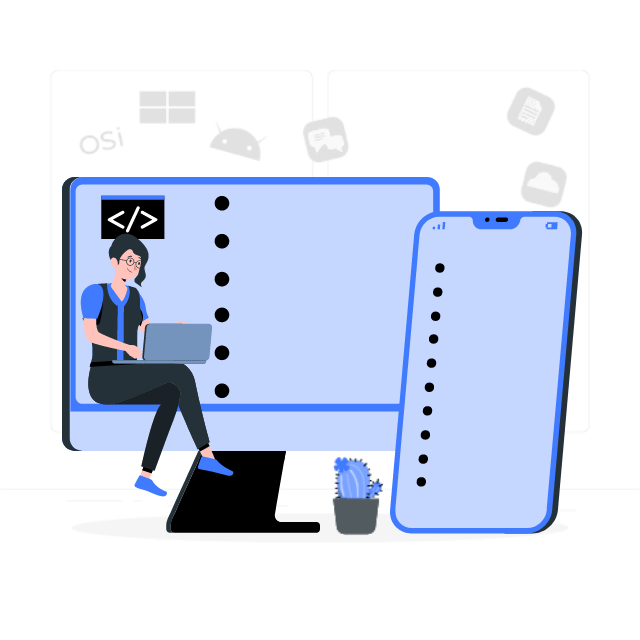
For sales queries, call us at:
If you’ve got powerful skills, we’ll pay your bills. Contact our HR at:
Vyrazu Labs, a global leader in the area of robust digital product development
Please fill the form below.
2000+ successful projects with 1000+ satisfied clients
![]()
Your winning idea is super secure with our NDA
Vyrazu Labs, a global leader in the area of robust digital product development
Please fill the form below.
2000+ successful projects with 1000+ satisfied clients
Your winning idea is super secure with our NDA
For sales queries, call us at:
If you’ve got powerful skills, we’ll pay your bills. Contact our HR at: