2000+ successful projects with 1000+ satisfied clients
![]()
Your winning idea is super secure with our NDA

Just like wearing a face mask installing a video conferencing app has become a new normal practice. Probably there is no smartphone left that did not install a video conferencing app in 2020. Due to the COVID-19 pandemic, lots of people are now in self-isolation mode.
People were forced to leave traditional communication ways. I mean now we cannot hold face to face meetings physically or even cannot go to the office to do our work. We are working but from home.
At the starting of the pandemic, we were feeling like we will not be able to communicate and continue our work. Thanks to video conferencing apps for letting us communicate with our workmates and clients to continue our work. These apps let us communicate and continue our work without any obstacle.
According to market experts, the video calling app market is one of those sectors in 2020 that has been experiencing constant growth amid the COVID-19 pandemic.
This amazing growth rate has encouraged entrepreneurs to know the cost of video conferencing app. If you are one of them, this blog is meant to you. Today, We at Vyrazu Labs, are going to cover all the important facts that you need to know to develop a video calling app including its cost.
Without further ado, let’s get started
In order to develop a video calling app, we have to go through a step-by-step process. Generally, all the leading app development companies follow a logical step-by-step process to avoid any kind of hassle and miscommunication. As an app development company, we also prefer to follow such a process. It also helps us to calculate the cost of video conferencing app even before we start the development.
We divide the entire process into 4 simple steps. Today, we are going to explain that in front of our audience. And it will also help you to know the cost of video conferencing app.
Studying the end-user is the first and important step in developing a video conferencing app. Here, you can target your audience. According to a survey, most video call app users are under 30. So, you can easily give it a funky touch. I mean you can add stickers, emojis, and filters in order to add some visual expression value in communication.
Today’s users are smart and they are very much aware of data security. So, while developing a video calling app, you have to be extra careful about app security. You can enable encryption to ensure your potential users that you are offering them a top-notch solution with full-on security. And security is a major concern to calculate the cost of video conferencing app.
Based on the users, a lot of clients also look for custom solutions in creating the video conferencing app. In this way, they not only reach their target audience better but also maintain the confidentiality of business communication.
So, it is advisable to know in detail about the end-users such as their age group, the purpose of communication before starting the app development work.
In order to develop a video conferencing app or to know the cost of video conferencing app, we have to consider the app features at the second move. The number of features or types of features depends on the requirements of the client. Yet we can give an idea about the features that all the leading video calling apps come with.
User Registration
This is the first step or feature that every app should have. The app experience of a user should start with the registration screen. The registration process needs to be fast and hassle-free. It has been noticed that if the registration procedure is critical or asks for a lot of user information in the first step, a lot of users find it irritating. And they even can uninstall the app instantly.
So, you should keep the registration process easy. I mean just the name and email address you can ask for at the first step. It will be best if you let your users do one tap sign-up with the help of a third-party network.
Profile management
This is another basic yet important feature that a video calling app should have. And it will also help to understand the cost of video conferencing app. With the help of this feature, a user will be able to store some necessary information. Based on the requirements of the client, you can design this feature. But there should be some options such as phone number, user name, user image, privacy settings, and address. These options can vary from an app to another app based on the purpose.
Personal and group messaging
Personal or group messaging features you should not forget to include as it makes communication more seamless. Generally, all the popular video calling apps come with this feature so that users can enjoy the ease of communication. The text messaging app feature should contain emoji, stickers, words, gifs, and so on based on the user type.
If your client approves, you can also use the localization feature. I mean in this way, the app users will be able to choose their preferred language.
All the leading video calling apps come with one to one messaging and group messaging options. So, while designing the messaging feature for a video calling app, you should consider this fact also.
Personal and group call
It is the next must-have feature of a video conferencing app in 2020. The call feature should have both audio and video call functionalities. Just like the previous feature, here a user should get two options in both audio and video call- one to one call and group call. And this feature will scale up the cost of video conferencing app.
Apart from this, according to experts, the MVP version of the call needs to be direct. You can make it possible with the help of virtual backgrounds, AI-based face stickers, voice change, and so on.
Add contacts and search
‘Add contacts’ is one of the most common features that all video calling apps have. The feature for searching contacts and adding them accordingly in the app needs two functions. One function is the search engine to do fast navigation and identify the actual contact by real name or user name. And the second function is the integration of contacts from the app users’ phonebooks.
Group creation
In both personal and professional set up, we need the group creation feature to add some ease to our video conferencing time. And as an app, you should never skip this amazing feature.
Nowadays, users need to communicate with multiple contacts at the same time. So, if there is a group creation option, they can inform a group of people at the same time instead of investing more time in informing each member separately. In this way, they will be able to easily avoid any kind of miscommunication within a process.
Screen sharing
When we hear the term ‘screen sharing’, Skype comes to mind instantly. Skype offers us the best screen sharing experience. If you too can integrate this amazing feature without losing quality, your app will also gain a lot of popularity.
Companies that using video conferencing apps are in search of a better screen sharing experience. In this way, they can better collaborate with multiple people on a single project. When all the team members can see a screen, they understand the task as well as mistakes better. Or we can say that this feature just gives them a real-time experience while working remotely.
Push notification
When a message or call comes, the user should get a notification. Actually, it will be quite hectic if there is no push notification. Without any notification benefit, the users have to check the application frequently to check whether any messages have come or not.
Push notification is one of the most important features that can let users get an amazing video calling experience.
Media Sharing
This is the last but not the least feature that you can integrate into your video conferencing app in 2020. Media sharing has now become a regular personal and professional need. So, you too should let your users share important files, videos, images, audio, and other media files to add more ease.
Just by enabling media sharing, your duty will not be completed. You have to make sure that media file transmission will be end to end protected. In order to make it possible, you can consider a high-level encryption method. It can slightly add the cost of the video conferencing app.
It is true that adding quality features may add the cost of video conferencing app. But without quality apps, getting recognition in the market will be tough as there is already high competition in the market.
This is the next step that you need to consider carefully while planning for a video conferencing app development or to know the cost of video conferencing app. Just like features, deciding the UI/UX design is similarly important to ensure the success of an app.
In order to offer a seamless experience, you have to integrate the required UX elements within the approved concept. The user experience generally translates into a visually appealing user interface and intuitive navigation.
So, when you are heading to develop a video conferencing app, you need to ensure that even a newbie can make a call easily and utilize all the features accordingly.
According to experts, the design of an app influences the success of the app at a greater level. And that’s why it will be better if you explore all the ways that enhance the user experience.
In order to ensure the functionality of an app, you need to offer some priority to back-end development. A dedicated team works on the web server, app server, and builds the database to ensure the success of the app.
But when it is about developing a video conferencing app, your other priority will be optimizing the aspect. The app needs to be strong enough to handle a large amount of data and heavy load at the same time. According to expert developers, in order to ensure this much strength, the app development process will take some time and that will definitely add to the cost of video conferencing app.
Generally, all the leading video calling apps come with WebRTC. WebRTC is a great technology that supports real-time communication in desktop and mobile via a large range of APIs.
It is an open-source solution and that’s why it was needing some supports from the major IT brands. But now we can call it a strong as well as an independent technology. It is not going to add the cost of video conferencing app at a jaw-dropping level.
Third-party APIs
There are some amazing third-party APIs available in the market that not only accelerates video conferencing app development but also makes the process simple. Below, we are mentioning some of them. But you can choose anything that you find helpful or effective for your video calling app development.
The Vonage Video API was known as TokBox OpenTok. It is an amazing API that makes the process easy to embed high-quality and interactive video, message, audio, and screen sharing into mobile and web apps.
It can give WebRTC a solid competition in-browser video and text-based chat. Its library also comes with a wide range of core functionality for your video conferencing app. Some of those core functionalities are publishing a stream to the session, subscribing to the streams in ascension, and connecting to the session at the first move.
When it is about Twilio, a lot of developers do not prefer to go for any other option. This cloud communication platform offers video, voice, and messaging documented API and amazing visual design, and development builder.
Apart from this, we can also say that Twilio comes with amazing engagement APIs to properly facilitate workflow and communication while creating support.
When it comes to creating live video streaming apps, this API can do wonders actually. It is a free software development kit and comes in a combination with the Wowza streaming engine and Wowza streaming cloud. The Wowza streaming cloud is known as a live-streaming global cloud platform as well as an API.
Technology stack
It is another most important thing that we need to consider to decide the cost of video conferencing app. Based on your team and requirements, the technology stack can differ from another app development company. But below, we are giving you a general idea of a technology stack that you can use while developing a video conferencing app in 2020. Based on the technology stack the cost of video conferencing app also differs.
For android app development: Android SDK, Java
For iOS app development: iOS SDK, Swift
Preferable frameworks: Laravel, Angular, Symfony, Laminas
In order to know in detail about the required technology stack, you can consult with us. As an app development company, we are in this field over the years and have satisfied a lot of app development requirements successfully.
Testing
In the testing stage, you have to check the entire code set and remove the bugs. If the development is cleaner, you can get sure that it will earn a high user satisfaction rate. If your code is perfect and there are little to zero bugs, your app will not only run successfully but also earn great popularity within a short span of time.
This is the final step of deciding the cost of a video conferencing app. Here you may not have to spend any buck. But based on the app monetization model, the rest development process will be structured.
When someone is making an app, being a professional, we suggest to them the best monetization plan. If a client wants to let only a limited number of users use the app, I mean for only his/her in-house requirements, the monetization plan is not a matter to think there.
Apart from this, if the client wants to put the app on a popular app store and earn recognition and money, there are some monetization plans you can use. You can use the subscription model or in-app purchase model or in-app advertisement model based on your target audience and requirements. In this way, you or your client will be able to get back the money he/she has invested in the development of a video conferencing app.
Well, now it comes to looking at the estimate for a video conferencing app development after exploring the above-mentioned 5 steps.
A USA based company can charge you $96,000- $192,000 to develop a video conferencing app. A UK based company can charge you $84,000- 168,000 for the same reason. If it seems a bit high for you, you can easily deal with an India based company. Basically, more and more people are tending towards India based companies when it comes to developing amazing apps by great minds.
India is becoming the best engineer-hub and offering amazing IT solutions all over the world. It is not that India is offering products at a low price. You can save some bucks because of the difference in the currency rates. A lot of people have taken the advantage of this currency difference. If you are yet to explore it, you should do it now before the market changes.
Being the best new-generation app development company, we can help you decide the cost of a video conferencing app or we can develop the app for you. If you feel interested, just give us a call at +91-9748716966.
Vyrazu Labs, a global leader in the area of robust digital product development
Please fill the form below.
2000+ successful projects with 1000+ satisfied clients
![]()
Your winning idea is super secure with our NDA
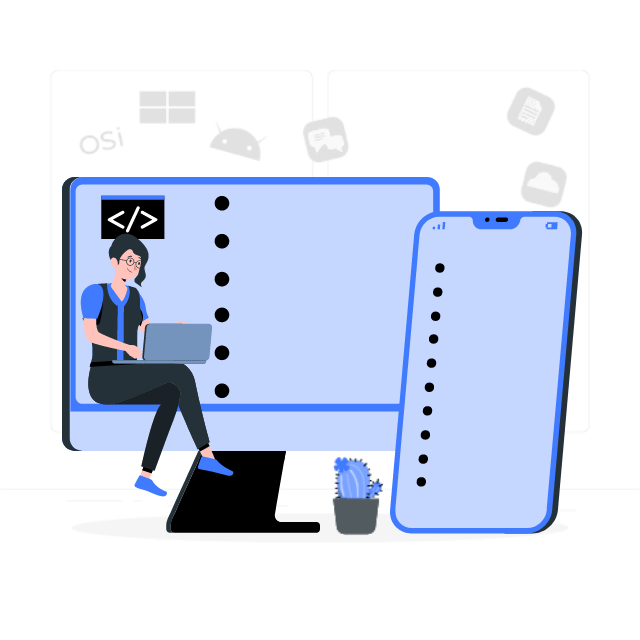
For sales queries, call us at:
If you’ve got powerful skills, we’ll pay your bills. Contact our HR at:
Vyrazu Labs, a global leader in the area of robust digital product development
Please fill the form below.
2000+ successful projects with 1000+ satisfied clients
![]()
Your winning idea is super secure with our NDA
Vyrazu Labs, a global leader in the area of robust digital product development
Please fill the form below.
2000+ successful projects with 1000+ satisfied clients
Your winning idea is super secure with our NDA
For sales queries, call us at:
If you’ve got powerful skills, we’ll pay your bills. Contact our HR at: