2000+ successful projects with 1000+ satisfied clients
![]()
Your winning idea is super secure with our NDA

Today, I need a photo editing app to edit a recently clicked selfie of mine, and after editing that I am going to right away post that on my Instagram story. This is a very common case all around the globe.
In order to get the right application of software we directly go to play store as it is one of the best places to easily download and install the applications. Even today’s mobiles come with play store apps automatically and you do not need to download it manually. So, you can understand how popular Google play store is. No matter which kind of application people need, they will check the availability of that application on Playstore at least for once for sure.
And that’s why as an app owner you should learn How to upload app to google play store today.
According to a recent survey, more than 2.8 billion people use Google play store to get their desired apps. Google Play Store has more than 2.96 million apps to offer you. It is one of the biggest third-party places for developers to upload their apps. Each day a lot of app makers commit play store app upload to get more profit and recognition in the industry.
There are a lot of third-party places to upload your app but Google Play store is the king in the market. There are some other recommendable third-party app upload places such as Amazon app store for android, Mobogenie, SlideME, 9Apps, 1Mobile, SnapPea, and so on. Here some places let developers upload apps for free and some require a little amount of money but we all know about the huge ROI. Today Vyrazu Labs is going to share everything regarding How to upload app to google play store. So, stay with us and continue reading-
Easy to upload- generally, registering, uploading, and submitting in the third-party app store is free of cost. There are a lot of amateur people making applications on their own and publishing it on the third-party app store for free. But if it comes to app promotion or app featuring, you may have to contact the company through their provided contact options.
More organic downloads- people who visit these kinds of third-party app stores, have the genuine intention of downloading an app to use it to perform their task. So, if you do play store app upload or anywhere else, you will get genuine downloads without making any kind of promotion.
Use paid promotion- we have already said that there are lots of apps on the app stores. In order to get noticed, a lot of big brands also take help of promotion. According to the expert professionals, one can take the help of the CPM/CPS promotional model in order to effectively feature your app on the app store. According to a study, any app store out there with decent traffic can let you get 1000 downloads and installs in a single day.
Mass push notifications- third-party app stores come with amazing push notification benefits. It is one of the best ways to reach a huge audience within a short span of time. Sometimes, it is difficult to get permission for push notification features but once you get it you can gain nearly 30-40l download in the next 24-48 hours. Isn’t that amazing?
Multiple payment options- app stores also come with different payment options. But when it comes to Google Play Store upload, you can only use a credit card billing system and experts say that it simply reduces the ARPU of an application. But with the other mentioned app stores, you are not going to face this kind of problem.
In order to get the maximum benefit of an app store, a developer or a company needs to start with the right road map and promotional strategies otherwise paving a position in the world of tremendous competition is tough.
In 2020, Google play store has more than 2.69 million applications to offer you. Google play store has become the 1st option for many people when it comes to downloading as well as installing apps on their android mobiles. There are so many other platforms but why people choose play store to download as well as upload apps!
You can upload app to google play store free and get the maximum number of reach within a very short span of time. Play Store is better than other available platforms in the market for many reasons. Today, we will also discuss those benefits that have attracted more and more people over the years-
Increased app visibility- gain visibility is a tough thing today as there are thousands of competitors running with you. But when it comes to How to upload app to google play store, you can get sure that you will get more app visibility than other platforms. According to market experts, the Google Play store is really helpful to skip the competition and gain the desired visibility within the selected time frame.
If your app has potential, the Play store will help it to surpass the competition with the mediocre apps out there and reach more and more users.
More app downloads- according to research by market experts, if you can feature your apps on the Google play store, you are just going to get 10X more downloads than normal time. We know that when a user can see the top apps in the top app charts, he/she tends to download as well as install that. And this is the same thing that your app is going to experience in the Google play store. So, as a result, you will get more downloads in comparison with other app stores out there.
Increased regular active users- If your app gets featured in the top app chart, users will feel more connected to your apps. It just creates a sense of reliability. Users just get more reasons to download and install your apps than other apps available on the Play store and belong to the same domain. According to a survey, it just helps you to get 5X more DAU- Daily Active Users in comparison with today’s other app stores available in the market.
Increased app revenue- when you get the maximum number of downloads as well as installs and make your users spend quality time on your app, it is going to automatically broaden the chance of earning more revenue. You can make them tempted to use your premium features and it will help you to get more revenues.
Easy app promotion- you know that when Google play store features your app on its home page, you do not need to pour more effort to promote your app. It helps you to get more users automatically. Even experts say that with the help of this option, you do not need to invest anything extra for other app marketing strategies including social media app marketing.
These are the major benefits that you are going to get via play store app upload in 2020. A lot of developers, as well as app development companies around the globe, prefer to play store app upload instead of other app stores out there.
Play store app upload is not only easy but also time-effective. But you have to follow the right ways otherwise you are going to create a super mess. This blog will lead you towards the rights steps as well as preparations that you need for play store app upload.
Up to this level, we have understood that play store app upload is a profitable thing on the plate. But how to do that? Do you need money for that? What are those steps to upload app to google play store free in 2020?
Play store upload is an easy task and just by following some easy steps, you will be successful to make your app live on the Google Play Store but before entering that procedure we have to maintain some prerequisites. What are those/ let’s check below-
Test your app- before uploading the app on the Google play store, you need to properly test your app. All the programmers/developers out there are already aware of the importance of app testing. Although you need to become 200% sure about the performance and appearance of your app before the final play store app upload.
In order to test your application, you can use emulators or you can use any android powered testing application in order to fasten as well as smoothen the process. It is going to give you a real-time app using an experience demo. And if there is any bug or other error, you can easily recognize and conceal it before the play store upload.
Succinct the app size- we know that users prefer to download the apps that are small in size and consume fewer data. And that’s why app size matters a lot. Generally, no one prefers to download as well as install an app that blocks a lot of space in his/her mobile device.
On the other hand, the Google play store only allows the app with 50 MB or less than 50 MB size. In the case of size increase, you can easily use Android APK’s expansion file for easy play store app upload. In this process, your app is going to be parted into several components and each can be up to 2GB with an additional 4GB space to your app. The added data will be saved in the Google cloud and it will be automatically retrieved when the app will be installed.
Get a license for the app- This is an optional choice if you want to avoid it you can happily do that. But developers who fo for app license get some future benefits especially during adding a paid nature to the app. Experts say that if you avail of the end-user license agreement, you are then going to get full control over the application.
Sign the app with a security certificate- here as a developer you need to create a private key with the help of Release Keystore. Actually, this is a security certificate signed as an APK. this is going to help you every time when you will commit a play store app upload. Sometimes we also call it a JSK file including credentials (eg: Keystore password).
Prepare the app store listing- app listing is one of the most important things that let you get more downloads. It has been noticed that some people do not invest time or prepare app listings before play store app upload and as a result, they do not get desired downloads and installs. But if you plan a proper app listing, you are going to get mind-blowing results.
App listing is not at all a tough task, here all you need to do is just put some information for a better understanding of your application. The type of applications, its features, app screenshots, and other images you can add here as a part of the app listing process.
Without crossing the space limit, you can add whatever you want to add in the app listing. But there are some mandatory things that you need to include in your app listing. What are those? Let’s check-
Check the guidelines- so, after all these things when you are ready to play store app upload finally, we will request you to thoroughly as well as carefully ready all the guidelines provided by the Google play store that you need to follow for play store app upload. Otherwise, a single mistake can ruin the potential growth of your app.
We have discussed a lot of related things that are mandatory to know to upload an app on the Google play store in 2020. Now we are diving to the core of this blog. Yes, we are going to discuss the step-by-step process to let you know How to upload app to google play store without having any mistake on the way-
When it comes to How to upload app to google play store, you need to start with a developer account. For the sign-up procedure, you can easily use your existing Google account. If you do not have a Google account, please make it. Although it’s awkward as a developer if you do not have a Google account in 2020. Anyway! The sign-up procedure is easy as well as straight but you have to pay $25 just for one time as the registration charge. After that, you will get a development distribution agreement, you have to properly review and agree to that.
Now you will be led towards the payment procedure. Here you can use your credit or debit card. In order to successfully complete the sign-up procedure, you have to fill out all the necessary account details. This information will be visible to your customers on the Google play store. If you wish you can add more information later. Along with all this, you need to remember that the process may take up to 48 hours to get fully completed.
You know that there are different monetization plans that you can enable your app to get the maximum revenue. If it comes to publishing a paid version of the app or you want to sell in-app purchases, you have to create a payment center profile. This payment center profile is known as a merchant account. The below steps will guide you to create the merchant account. It is one of the important things when it comes to play store app upload and earn handsome revenue-
After creating the profile, it is going to be automatically linked to your developer account. A merchant app is helpful to manage your app sales as well as monthly payouts. Apart from this, a merchant account also helps in analyzing your sales report directly in your play console.
When you have completed your play console, now it is the time to add your application. Below are the steps to do that-
After this procedure, the title of your app will be shown in the Google play store. Anyway, you can change the title later if you wish. After this procedure, you will be redirected to the store entry page. There you have to put all the required information regarding your app for the successful app listing.
It is another important step that you cannot miss for play store app upload. In order to publish your app on the Google play store, you have to create its store listing. Actually, these details will be shown to your customers. So, you need to be careful as it is going to add a cool impression of your app. Type of words, explanation of the features, format, and overall how useful this app is you have to convey that to your potential customers at this step.
After completing the app listing, now it is the time to prepare the APK file. It will help you to distribute as well as install the apps. In other words, we can say that an APK contains all the gems that your application needs to successfully run on a device. Google will give you many choices to upload and release your APK file.
This is a must-to-do task when it comes to How to upload app to google play store. If you skip this step, your app will be listed as unrated and after a time it may get removed from the play store. The process is simple, all you need to do is just fill the content rating questionnaire and you have to be sure that you have been submitting all the right information. The right content rating also helps to get the right set of audiences easily.
we have already mentioned that the app’s monetization strategy is important otherwise collecting revenue will be tougher than anything. Here we would like to mention that you can make a paid app free but not turn a free app into a paid one. You can customize the countries where you want to make your app available to download, install, and use. And the same goes for devices.
We are 99% done! The final step is publishing your application and for that once again you have to review everything that everything is in the right place and there is no error. You should concentrate more on app listing, content rating, pricing, and distribution sections. These are the most vital areas that ensure the success of your app. After getting green signals from all the sections, you can hit the ‘app release’ for finally play store app upload.
You can also get a review to see how it is going to appear in front of the visitors. And the last thing is that you have to hit ‘confirm rollout’ to successfully publish the app to your target countries.
We have discussed a lot of things today regarding How to upload app to google play store. Hope you have got all the answers to your queries. If you have any more queries on How to upload app to google play store or want to share anything more with us, please let us know that in our comment section.
Thanks for reading and have a happy day ahead!
Vyrazu Labs, a global leader in the area of robust digital product development
Please fill the form below.
2000+ successful projects with 1000+ satisfied clients
![]()
Your winning idea is super secure with our NDA
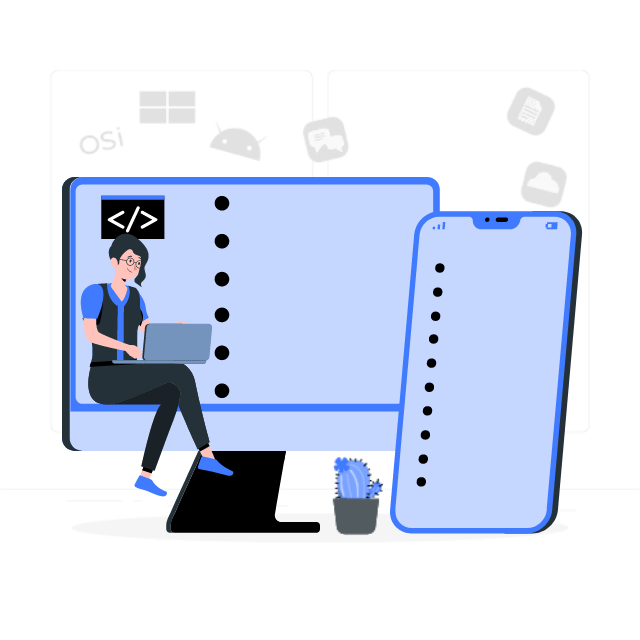
For sales queries, call us at:
If you’ve got powerful skills, we’ll pay your bills. Contact our HR at:
Vyrazu Labs, a global leader in the area of robust digital product development
Please fill the form below.
2000+ successful projects with 1000+ satisfied clients
![]()
Your winning idea is super secure with our NDA
Vyrazu Labs, a global leader in the area of robust digital product development
Please fill the form below.
2000+ successful projects with 1000+ satisfied clients
Your winning idea is super secure with our NDA
For sales queries, call us at:
If you’ve got powerful skills, we’ll pay your bills. Contact our HR at: