2000+ successful projects with 1000+ satisfied clients
![]()
Your winning idea is super secure with our NDA
![How to Create a Multi-Language Store in Magento 2 [Part 2] 1 Translating Magento 2 Product Descriptions: Multi-Language Store in Magento 2](https://www.vyrazu.com/wp-content/uploads/2021/01/image1-1-1024x525-1.jpg)
In the first part of this post, we had a look at some of the steps which are mandatory in order to create a multi-language store in Magento 2. In this concluding part, we shall complete the remaining steps so that you can create a multi-language store in Magento 2, all by yourself.
Translate Product fields:
The first thing we have to do is to translate the product fields.
![How to Create a Multi-Language Store in Magento 2 [Part 2] 2 This image has an empty alt attribute; its file name is image1.jpg](https://www.vyrazu.com/wp-content/uploads/2019/04/image1.jpg)
In order to do so, go to Products > Catalog, select the product which you want to translate in the grid. Next, open the edit mode and change the Store view to the one which has been newly created. Also, make the required changes in the product fields.
Translating field labels:
The product attributes also need to be translated. Navigate to Stores > Attributes > Product and check the full list of product attributes. Select the attribute in the grid and open the edit mode.
![How to Create a Multi-Language Store in Magento 2 [Part 2] 3 This image has an empty alt attribute; its file name is image13-1024x525.jpg](https://www.vyrazu.com/wp-content/uploads/2019/04/image13-1024x525.jpg)
Go to the section mentioned as ‘Manage Labels’ and paste a translated label for the new Store View.
![How to Create a Multi-Language Store in Magento 2 [Part 2] 4 This image has an empty alt attribute; its file name is image12-1024x259.jpg](https://www.vyrazu.com/wp-content/uploads/2019/04/image12-1024x259.jpg)
Translating Categories:
The target language should also display product categories. Make sure you go to Products > Inventory > Categories and translate them.
Also, change the store view to the one which is being configured. As a result of this, all category related content including Category Name, Description, etc can be translated.
![How to Create a Multi-Language Store in Magento 2 [Part 2] 5 This image has an empty alt attribute; its file name is image6-1024x445.jpg](https://www.vyrazu.com/wp-content/uploads/2019/04/image6-1024x445.jpg)
Translating Magento 2 pages:
In order to make page content available in a new language go to Content > Elements > Pages.
![How to Create a Multi-Language Store in Magento 2 [Part 2] 6 This image has an empty alt attribute; its file name is image7-1024x525-1024x525.jpg](https://www.vyrazu.com/wp-content/uploads/2019/04/image7-1024x525-1024x525.jpg)
Copy the URL Key of the page which you want to translate, hit the ‘Add New Page’ button at the top of the page.
Next, enter a translated title of the page and fill the other fields. Positively remember to paste the URL key you copied into the SEO section.
![How to Create a Multi-Language Store in Magento 2 [Part 2] 7 This image has an empty alt attribute; its file name is image11-1024x525.jpg](https://www.vyrazu.com/wp-content/uploads/2019/04/image11-1024x525.jpg)
Go to the section “Page in Websites”, select the Store View for the new page, save the translated page.
![How to Create a Multi-Language Store in Magento 2 [Part 2] 8 This image has an empty alt attribute; its file name is image10-1024x525-1024x525.jpg](https://www.vyrazu.com/wp-content/uploads/2019/04/image10-1024x525-1024x525.jpg)
Translating Individual Blocks:
There are some page elements that still have not been translated, as of yet. In order to make such page blocks available in other languages, all you have to do is to create them in the target language and assign them to the necessary Store Views. Go to Content > Elements > Blocks
![How to Create a Multi-Language Store in Magento 2 [Part 2] 9 This image has an empty alt attribute; its file name is image5-1024x525.jpg](https://www.vyrazu.com/wp-content/uploads/2019/04/image5-1024x525.jpg)
In order to translate the ‘Welcome’ message, go to Content > Design > Configuration. Locate the new Store View, grid and switch to the edit mode. Now, move to the ‘Header’ section and expand it. Enter the translated welcome message and save.
![How to Create a Multi-Language Store in Magento 2 [Part 2] 10 This image has an empty alt attribute; its file name is image8-1024x525.jpg](https://www.vyrazu.com/wp-content/uploads/2019/04/image8-1024x525.jpg)
Now, trust me you are done. You yourself can safely translate your Magento store into different languages.
As Magento is a tool of choice for many, you can have a read at this blogpost to know how Magento is set to be the leader for many years to come. Also, our organization has been a leader in developmental work related to the Magento platform, so if you do have any requirement on this count, do not hesitate to get in touch with us. Our developmental team shall be very glad to take care of your needs by devising the necessary solutions.
Well, do let me know if you liked going through this post and if there are ways in which you think I can do something to better the scope of this engagement between us. Also, do let me know if there are any topics that you would like to be discussed over here.
Vyrazu Labs is 24/7 at service for all its native and overseas clients. You can share your eCommerce related requirements whenever you want. Our expert analysis and consultation team will guide you in the best way. So, without more delay, let us know your needs today!
Vyrazu Labs, a global leader in the area of robust digital product development
Please fill the form below.
2000+ successful projects with 1000+ satisfied clients
![]()
Your winning idea is super secure with our NDA
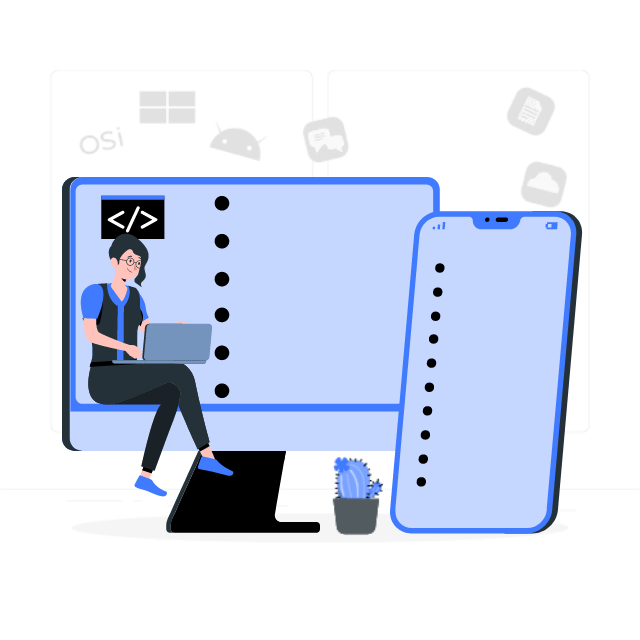
For sales queries, call us at:
If you’ve got powerful skills, we’ll pay your bills. Contact our HR at:
Vyrazu Labs, a global leader in the area of robust digital product development
Please fill the form below.
2000+ successful projects with 1000+ satisfied clients
![]()
Your winning idea is super secure with our NDA
Vyrazu Labs, a global leader in the area of robust digital product development
Please fill the form below.
2000+ successful projects with 1000+ satisfied clients
Your winning idea is super secure with our NDA
For sales queries, call us at:
If you’ve got powerful skills, we’ll pay your bills. Contact our HR at: